The following quick guide will show you how to configure LDAP to an active directory domain from the Santricity (11.5) web based interface.
Log into Santricity Web GUI and go to Settings -> Access Management
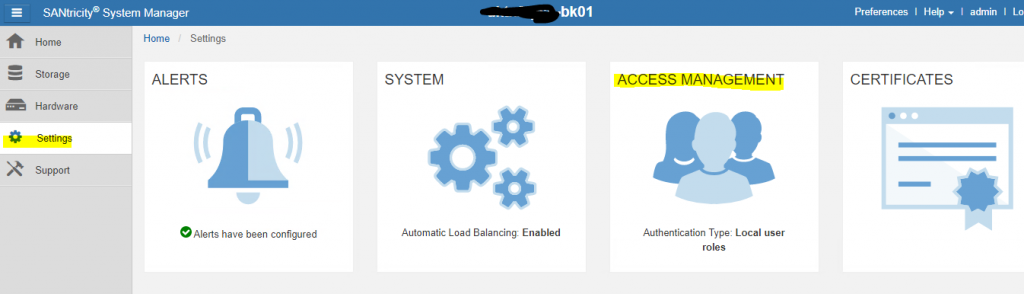
Click Directory Services -> Add Directory Server
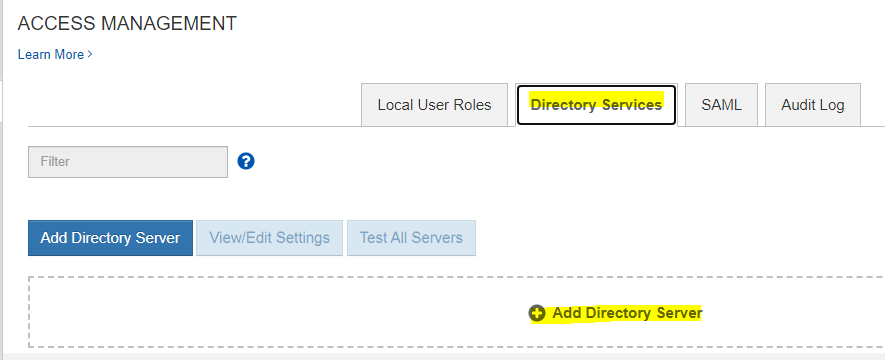
I filled out the following under Server Settings. Please change to your
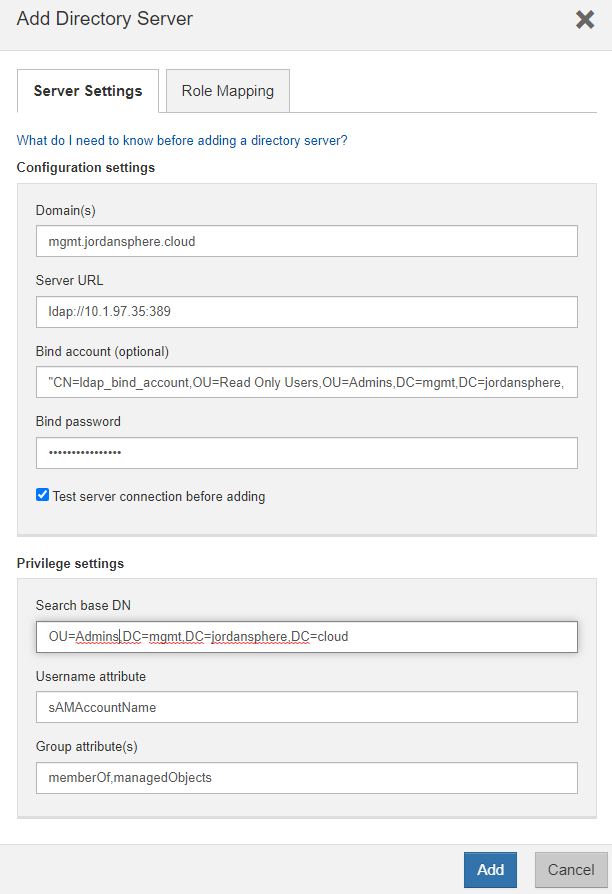
Then the following under Role Mapping
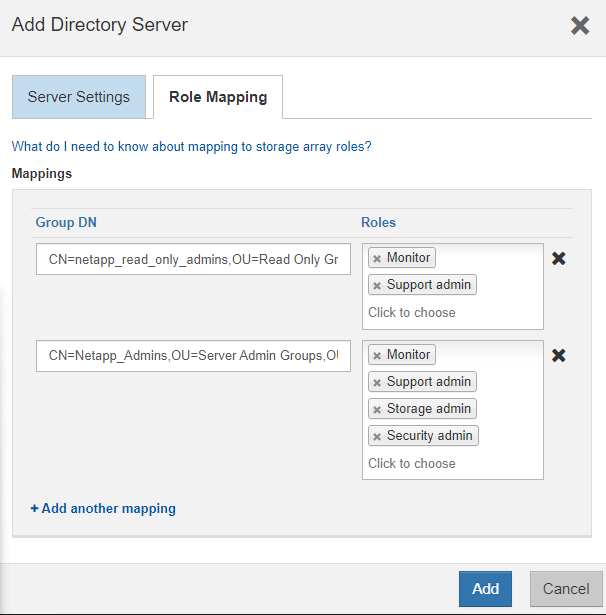
Note: I have two privilege groups. One for netapp_read_only_admins and one for netapp admins
You can then log in using your details – with no domain required in front of username
You must be logged in to post a comment.