Issue:
I lost the password for my CentOS 7 virtual machine in my cloud VDC.
Resolution:
To reset the root password we will firstly need to boot into single user mode. Use the following steps:
1) Reboot the VM. During startup press "e" in grub menu
2. Find the line starting with linux16.
Replace "ro" with "rw init=/sysroot/bin/sh"
3. Press CTRL-X to enter single user mode
4. Access the system
# chroot /sysroot
5. Change password
# passwd root
Note: You may need the following command if SE Linux is enabled:
touch /.autorelabel
6. Exit
# exit
7. Reboot the system
# reboot


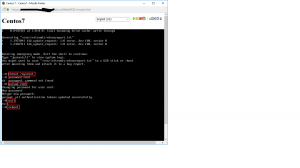
You must be logged in to post a comment.