The Capability Catalog version is determined by the version of Cisco UCS that you are using. For example, Cisco UCS 4.1 releases work with any 4.1 release of the Capability Catalog, but not with 4.0 releases of the Capability Catalog.
Admin button on left -> Capability Catalog -> Catalog Update Tasks -> Upload new catalog -> Ok
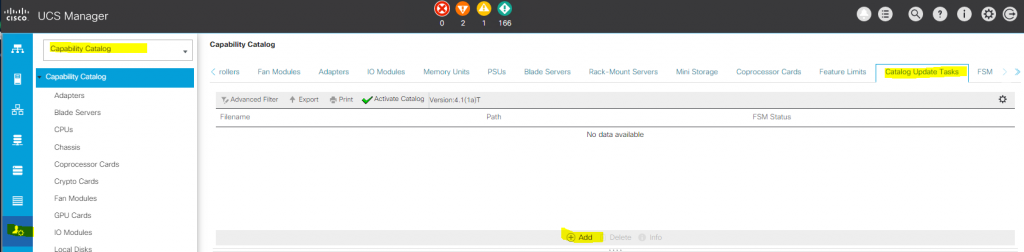
Admin -> Capability Catalog -> Activate Catalog -> Drop down to new catalog firmware (4.1.(3g)T in my case)
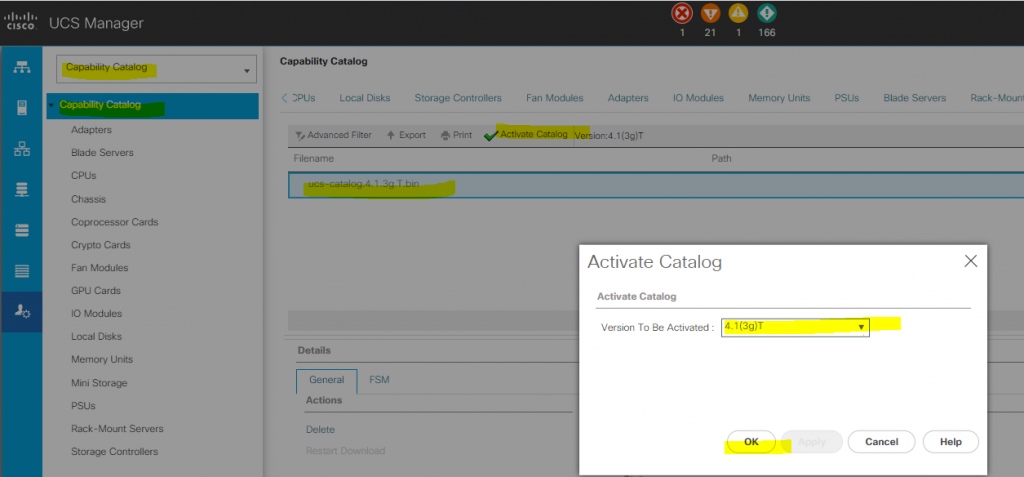
Equipment -> Select Blade -> Server Maintenance -> Re-acknowledge
(Note: This will force a reboot of the blade)
You must be logged in to post a comment.